- Home
- Website Builder
- eCommerce
- Understanding Shopping Carts
- Payment Gateways
- Point of Sale System
- Wholesale, Trade and B2B
- Discounts and promotions
- Vouchers
- Booking Systems
- Food Ordering System
- Reward Points Loyalty Scheme
- Freight calculator
- Plugins / Partners / API Integrations
- Order Fulfilment
- Inventory Management System
- Feature List
- Sample Shopping Page
- eCommerce System Comparisons
- Subscription Services
- Other eCommerce Solutions
- Pricing
- Signup
- Domains
- Login
- About Us
- Contact
April 2017 News

In this edition of website.world news, we are running a feature blog on how to make your website's online shopping experience more awesome.
- Increasing the size of the sale
- Promoting items and auto suggestions
- Speeding up the sale
- Encouraging repeat sales
- Making sales from abandoned carts
- Awesome Shopping Cart Checklist.
- Win $4600 Ecommerce Package (only a few weeks left)
- Traffic Allowances Doubled!!!
- System updates
- New Features Coming
- Professional website design options
- Support Promotion; Task Zombie: $25 / hour
- Wordpress and PHP websites
- Our Up Time Stats
- Need training?
- Watch Training Videos
- Better Broadband & 0800 telephone numbers
- 25% discount on hosting
- Start your own business - reseller options
- Cool links/system links
- Websites of the month

Increasing Transaction Size
The trick to increasing transaction size is to offer an inducement to the customer to buy additional items than they need.
There is little difference between "25% off", or "buy 1, get 1 half price". In both cases, the customer gets a similar discount when they buy 2 items. However, the later deal will ensure they do buy 2 items, and not just one.
Offering free shipping for orders over $100, or when you buy multiple items, will also encourage many customers to buy a another item, or 2, just to get that free shipping benefit.
You might also promote very high discounts on old stock items you want to get rid off. You could offer those items at 50% - 100% off, but only when purchased with another item at full price. This "loss leader" approach, will help you attract more sales of full RRP priced items, and clear shelf space for unwanted items.
The trick with these approaches, is to create relationships of items in your discount rules. Remember to limit the number of items discounted, based on the numbers of items required to get the discount. Our system will then ensure the customer needs to buy 2 full priced items to get 2 discounted items, or buy 3 full price items to get 3 discounted items...
We encourage you to setup a test discount using promo-code, so that you can play with the logic, before promoting a discount that was poorly crafted
Promoting Items and Auto Suggestions
Each product can be individually promoted into the template, home page, or checkout. Take care not to over do it, as if you promote too many items, you may just annoy your potential customers with clutter. However, promoting a very few items can be very beneficial, while your customers are considering other content on your website.
You can also promote items to the checkout page. This is a great time to ask if they "want fries with that?".
In addition, you can specifically link related products, so that they are auto suggested on the product page or at checkout. We can automatically promote products based on other customers historical purchasing patterns To enable automatic suggestions, please go to the shopping setup area, "shopping cart options", then "Suggest Products On Checkout".
Speeding Up The Sale
Item scarcity is a great way to encourage a quick purchase decision.
Our system allows you to display a graph of stock availability. Rather than revealing how much stock you really have on hand, a simple graphic will indicate to the customer that you are low on stock for that item, and therefore, it would be a good idea to make that purchase today, rather than adding it to their wishlist.
To enable the stock availability graph, go to the shopping SETUP tab, then PRODUCT VIEW OPTIONS and set the stock AVAILABILITY FORMAT to "Graph Items Left". The graph will show full stock if you have more stock than your "reorder level", however, if you go under your minimum stock level, then it will graphically show roughly what percentage of stock you have left in your last box. To set the "reorder level", you need to go to the "stock" tab when editing each product. Or you can set this in bulk, in the "Bulk Updates" area.
Discounts Show Immediately
On some shopping carts, you need to add items to your cart, before you can see the discounts applied. On our system, all discounts apply immediately in the catalog. For example, if you have a buy 1 get 1 free deal, then after you add the first item to your cart, all the other relevant items will show as FREE in the catalog. Once the maximum deal has been reached, the catalog pricing will revert to the standard price. This is particularly effective when promoting items in your checkout steps, as the really discounted prices will encourage the customer to add that additional item to their cart.
Encouraging Repeat Sales
It's great work when you make sales to strangers, but it often costs alot in advertising costs to achieve that first sale. If you can encourage repeat sales, then your business will be more profitable, and it won't cost as much to make subsequent sales.
- Getting customers on your newsletter, and remembering to send a newsletter every month, is a great way to communicate with past customers. You can segment your audience and newsletters, and target special deals to customers who previously bought a specific item. If you haven't already, go to your MEMBERS tab, and enable "Show Opt In Tick Box" so that customers can opt in as they checkout. You might also add a subscribe form page to your page list, or add a subscribe box to your template (or pick a template that has that feature already)
- Run a VIP program, when customers who subscribe to your mailing list, can get discounts immediately. Customers just need to register, then click the link in an email, to gain access to your members area and special VIP pricing. To achieve the VIP pricing, you can either run discounts for members only, or you can tick a special box in the shopping setup area, under PRODUCT VIEW OPTIONS, under other options, called "Logged in Opt/In and Authorized Users get VIP Price (Group A) pricing"
- All customers get a link on the bottom of their invoice/order, so they can login to the members area more easily. If they login, repeat customers can checkout more quickly without entering their details again. You can encourage them to make use of your VIP pricing program or personalized checkout, by adding comments to the bottom of your invoices. Go to shopping SETUP, then NOTIFICATIONS then scroll down to "ORDER/INVOICE FOOTER"
- Customers can login to view their previous purchases, saved carts or wishlists, and repeat orders too!
- If you sell gifts, or items which need regular maintenance or replacing, you can add a "Anniversary Reminder Service" in the shopping setup area, under Checkout Options.
Abandoned Carts, Unpaid Carts, Saved Carts, Wishlists and Open Carts
An open cart is the status of a cart prior to checking out. In our system, you are able to view open carts, and if you have encouraged your customers to login, then you will also see which customers have open carts. You can only judge if the cart is abandoned based on how much time has elapsed.
An unpaid order is the status of a cart, that was submitted, ready for payment, but payment did not complete. Sometimes people don't have enough credit on their card, or they lost their card, or the phone rings. You can enable reminders to be sent to these customers after a period of time you choose. You can also personalize the message.
Some customers specifically save their carts and wishlists, so that they can come back and checkout later. You can also send reminder emails to these customers to come back and complete the sale. Perhaps you might include a special PROMO code to further encourage that. Put the promo code into the "Saved Cart Reminder Email" template, on the notification setup page, under shopping setup tab
Awesome Shopping Cart Checklist
- Customer can calculate final price, including shipping, without entering personal details
- Customer can checkout without registering first
- Customer's address is automatically completed when they type the street number and first few letters of the street name.
- Repeat customers can checkout quickly without entering address data again
- All known payment gateways are supported, so you can get a better deal as your transaction volume increases, and your customers can choose their preferred payment method.
- Tightly integrated mailing list ensures your customers get personalized details, and email links are fine tuned for a faster checkout experience, or based on their personal purchasing history.
- Shipping providers are integrated, so you can printer your courier labels faster, without increased data entry.
- Customers can select their own shipping options, for faster delivery or cheaper delivery.
- Customers can be automatically notified by email of shipping status, with a full order summary attached.
- Shopping cart is easy to use on all devices, both small and large.
- All possible discount logic supported, so you can craft that extra special deal to entice your customers.
- Shopping cart is secured with SSL certificates

Win $4600 Ecommerce Package
We have an awesome prize for you to win.
- Premium business grade SSL web hosting for (1 year)
- Professional web design or makeover (20 hours)
- Ecommerce website configuration (7 hours)
- Search engine optimisation (3 hours)
But wait, there's more. If you are the referrer of the winning customer, then you will win 1 years free web hosting.
Please share this link where your friends can setup their own trial website. So long as they have a trial website and remain subscribed to our newsletter, then they will go into win, and you will win 1 years free web hosting if one of your affiliate customers wins the big prize.
Referral Competition Entry Link: https://www.website.world/Win-Free-Ecommerce-Website-Competition.html?aid=[MBR_ID]
Traffic Allowances Doubled
We have doubled the traffic allowances on all our website hosting plans. There is now more than enough traffic for most of our customers to breath easy, and not worry about excess traffic fees. Excess traffic fees are only likely to occur, if you have a large number of big PDF files, or any video stored on our server. If you have a high traffic website with lots of product images, we are positive that website traffic will remain in proportion with your sales volumes.
System Updates
Google Analytics Ecommerce API Update
If you have entered your google analytics ID into our SEO area, then we will automatically submit your sales data to google analytics, so you can fine tune your ad-words for better sales conversions. These updates deal better with multi currency sales.
New Features Coming Soon
Our new developer Marat is busy working on one of our biggest updates in a while. We will be adding a booking management system in coming months.
- Customers can book a meeting or appointment from an availability calendar.
- Customers can book and pay for services, including deposits.
- Customers can view their bookings and modify dates or times, within set parameters.
- Customers can hire items, where availability is managed by our system, pay for deposits, etc.
There is a lot of work going on, and we know this will be a popular feature.
We hope to have a beta test running in June.
Need Professional Help?
There are professional web designers all over New Zealand, and the World, who can help you customize your website design. Our in house team can offer a tidy up of your website for just $100+GST. Or contact any of our listed web designer for a full website design or makeover quote. No matter who you use for your website design, your website remains powered by our awesome content management system, so you can easily make updates to your website long term.
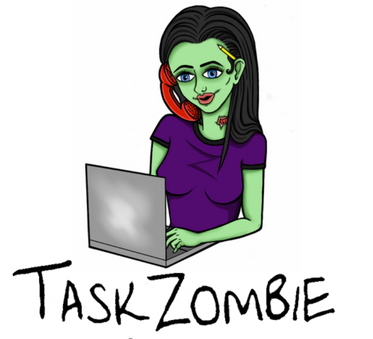
Support Promotion: Task Zombie
Book in for a one hour website make over with Task Zombie for a special launch price of just $25/hr (Normally $40/hr).
Website makeovers are great for tidying up loose ends and include cosmetic fixes to all existing content in your website. I can update your meta titles and descriptions, tidy up your images and text, proofread and edit existing word copy, create your website favicon and much more.
Website Up Time and Speed
- Website Builder Worldwide: 100% up time
- Website Builder NZ: 99.98% up time
- CMS: 100% up time
- Wordpress / PHP Servers: 99.99% up time
Uptime stats provided by Pingdom.com
*Earlier this month one of our servers had a few short outages, and load balancing failed to redirect about 25% of NZ based traffic for a total combined period of about 30 minutes. This caused several calls to our support desk. We have now resolved that server issue, so any outages will be limited to just a few minutes, with traffic automatically shifting to our other healthy servers, without human interaction. Please note however, that 100% of traffic worldwide, and 75% within NZ, was unaffected by that server outage, and hence why Pingdom reports close to 100% up time over all.

Wordpress / PHP Hosting Plans Available
We can now host PHP and Wordpress or Joomla websites on our new and improved PHP web servers, with a target of 5% CPU usage, leaving 95% spare capacity to ensure your websites load quickly at all times.
Our PHP servers are load balanced, with MultiAZ database fault tolerance, to provide maximum up time.
All PHP websites get free SSL certificate, and free https hosting.
We support the latest version of Wordpress 4.7.3 running on PHP7
The hosting fees are the same as websites built and hosted on our CMS powered platform.
Learn more about our PHP Hosting
Need one-on-one Website Builder Training?
If you require personalised training, please contact one of our consultants, who are based all over. Several consultants also provide over the phone and web based training at a scheduled time.
We would encourage all customers to get at least one hour of training at the early stages of building their website, and one more review prior to going live, just to give your website that professional critique, and quick tidy up of the rough bits.
Training topics include:
-
How to use website builder and shopping cart
-
How to design websites
-
How to crop and tidy up photos
-
How to optimise to get your website higher on google and other search engines
-
How to setup a facebook page, or other social media account
-
How to send newsletters
-
How to use any other feature we offer.
Learn Online - Training Videos
Andrew has been busy making some awesome new training videos, to show you just how easy it is to do some amazing things. If you want him to make more great videos, please email support telling him what a great job he's doing, and what you would like to know more about.
Clearing your Browser Cache and Publishing
Caching speeds up your computer, but it also causes confusion when viewing changes to your website. Every web master needs to become familiar with this concept. Almost a third of all our support tickets relate to mis understandings about caching. We can't change the nature of the internet, we only educate.
- Pressing publish button is neccesary even before you go live. Pressing the publish button allows you to navigate your trial website. When you navigate your trial website, you are actually navigating the published pages in many cases. Only the first page to preview in preview mode usually shows your recent changes.
- Your web browser is not aware that you are currently editing your website. The web browser does not undersstand any connection between our website builder CMS, and your website with a completely different URL. You typically need to press REFRESH on your browser to see recent updates. Or you may even need to clear your browser cache.
Faster Broadband, Better Phone Support (NZ Customers)
We have teamed up with the awesome ISP's to offer you some great broadband options. If you have become disgruntled with your current isp, now is the time to get a great bundled broadband offering, including the following ISPs
- MyRepublic
- 2Talk
- BigPipe
View Awesome NZ Broadband Providers
0800 Numbers and Cheaper Tolls (NZ Customers)
Do you need an 0800 number for your business? We think 2talk provide a really awesome service, and it's who we use. For example, you have an 0800 number call your landline first, then your mobile, then your 2IC's mobile to ensure that somone will take the call. Their rates are cheap, and all the value added services can be managed via a web page control panel, so you don't need to wait on hold for any call centers. You can manage your lines fully yourself.
Receive a 25% discount off your web hosting, by referring a friend
Did you know that if you refer a friend to use our awesome website builder service, you get a 25% discount off your hosting? If you refer 4 friends, then you will essentially get your web hosting for free! Not only that, but your friends will also get their 2nd month web hosting absolutely free. That's a nice little encouragement for them to check our service out and gives us the opportunity to setup your discount. Both discounts apply for your 2nd and subsequent websites also. It doesn't matter if it is yours, a friend, family or a stranger. Discounts begin once both websites are live. Please make sure you or your friend communicates the referral at the earliest opportunity.
Reseller Options
We have an awesome new offer for web designers and awesome business networkers. We can setup any web designer who is interested with all they need to get started as a web designer at no cost:
- There are no setup fees, no contracts to sign.
- You will earn $2+ on every domain name sold (based on RRP $19 per year).
- You will earn (25%-50%) commission on hosting
- You can manage all your customers content, domains, emails etc, easily from just 1 login.
- We take care of all the billing arrangements, so no administrative hassle.
If you know of anyone who might be interested, point them at our reseller page. We'll offer a $100 finders fee commission for any existing customer who finds us a new reseller who set's up 3+ live websites in the reseller's first 3 months.
Need Help! is at hand...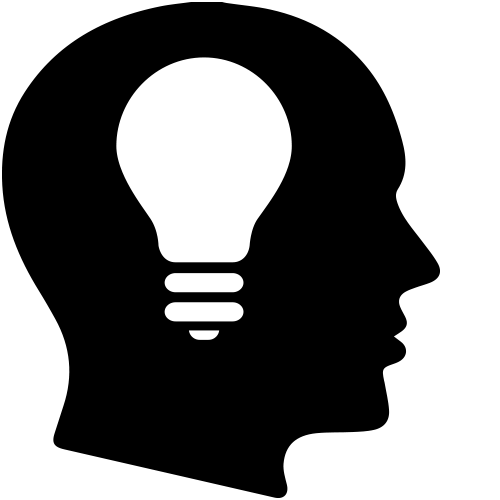
There are several places you can find answers to questions about how to build your website and add features (which, there are a lot of) and its free for you to look:
If you can't find the answer you need - then get you can Contact - Web Designers or lodge a Support ticket
Cool links
- http://www.wikihow.com/Clear-Your-Browser's-Cache - Clear your browser cache
-
http://word2cleanhtml.com - Cleans word docs for CMS Editor
-
GoogleFonts - Online Web Fonts
-
http://pinterest.com/ - A social networking Pin Board
-
http://pixlr.com/ - online photo editor
-
http://www.photoshop.com - online photo editor
-
http://www.jotform.com/ - online form builder
-
www.needanerd.co.nz - NZ Wide IT Nerds
-
www.geeksonwheels.co.nz - NZ Wide IT Geeks
https://www.pexels.com/ - Free Stock Photos
-
www.ninite.com - the best way to install new software on a new computer
-
www.2talk.co.nz - cheaper VOIP calling and 0800 incoming call routing
All those links and more at our new toolbox page:
Recent Go Lives
Here's a selection of some of our recent Go Lives.
- https://www.workproblems.co.nz
- https://www.akaroarentalcars.co.nz
- https://www.blackcatstudio.co.nz
- https://www.outperformancehub.co.nz/
- https://www.ismartwindow.co.nz
- http://www.energyfitness.co.nz
- https://www.kaiparaartglass.co.nz/
- https://www.beautyconnect.co.nz
- http://www.bkrfencing.co.nz
- https://www.cia.nz
- http://www.adogsday.co.nz/
Please contact us for more information.
From the Team @ Web Widgets Ltd
Website World - Free Website Builder
Posted: Tue 11 Apr 2017
- Home
- Website Builder
- eCommerce
- Understanding Shopping Carts
- Payment Gateways
- Point of Sale System
- Wholesale, Trade and B2B
- Discounts and promotions
- Vouchers
- Booking Systems
- Food Ordering System
- Reward Points Loyalty Scheme
- Freight calculator
- Plugins / Partners / API Integrations
- Order Fulfilment
- Inventory Management System
- Feature List
- Sample Shopping Page
- eCommerce System Comparisons
- Subscription Services
- Other eCommerce Solutions
- Pricing
- Signup
- Domains
- Login
- About Us
- Contact

Website Builder NZ - Website Builder Australia
Call NZ +64 9 9744301 or Australia +61 7 37076417 or USA/Canada 1 (800) 579-6380
Copyright Web Widgets Ltd trading as Website World
